ERC1155
Opensea
To create a TGR for an OpenSea collection on Ethereum Mainnet:
Log in to the Command Center at https://cc.collab.land.
From the left panel, select the server in which you would like to create the TGR. Then, click on "TGRs".
Click the "+ Select Role" button and choose the Discord role you would like to use for your TGR.
Enter the token details for your Solana FT token.
- Description (optional): A description of your TGR that will only be displayed in the CC for reference purposes.
- Chain Type: Mainnet.
- Token Type: Opensea.
- Collection Name: The collection name of your token.
- Balance: The minimum and maximum (optional) amount of tokens required to obtain the role.
Click "Save"
Note: It is important to copy the collection name from the URL of the collection on OpenSea.
For example, if the URL of your collection is "opensea.io/collection/liquiddreams2-0", then the name you should use in the configuration is "liquiddreams2-0".
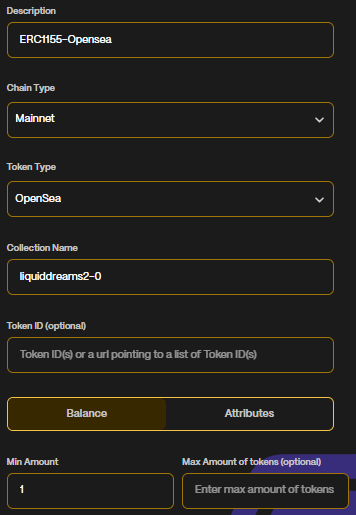
ERC1155 collection not listed on Opensea (Mainnet or not)
To create a TGR for an ERC1155 collection not listed on OpenSea, follow these steps:
Log in to the Command Center at https://cc.collab.land.
From the left panel, select the server in which you would like to create the TGR. Then, click on "TGRs".
Click the "+ Select Role" button and choose the Discord role you would like to use for your TGR.
Enter the token details for your Solana FT token.
- Description (optional): A description of your TGR that will only be displayed in the CC for reference purposes.
- Chain Type: Mainnet or other EVM chain.
- Token Type:
ERC1155. - Address: The contract address of your token.
- Balance: The minimum and maximum (optional) amount of tokens required to obtain the role.
- Token ID: All of the Token IDs you want configured. (required)
Click "Save"
The configuration of an ERC1155 TGR should look like this:
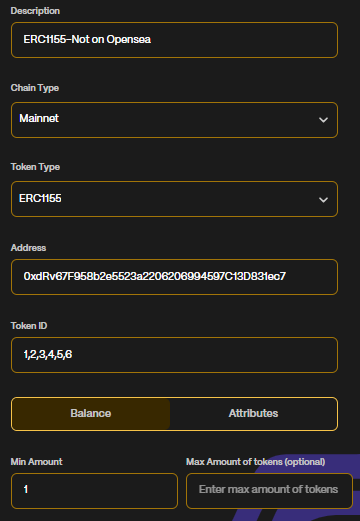
Token IDs are required for ERC1155 TGRs, the TGR will not work without them.
Supported Token ID formats are specified in How to Create a TGR.